Last year Microsoft revealed their new credentials to sit along side the Microsoft Certifications. This was expanded upon during Ignite and one of the sessions hinted that they were here to stay and may replace certifications.
What are they?
Well, if you’ve seen and done some courses on the Learn site…that’s pretty much it. There’s a “path” of courses that you follow and then you can take an assessment. The assessment starts up a VM with Azure subscription and sets you some tasks to complete within a given time frame.
What do they cover?
The initial launch featured about 7/8 paths. Looking now there are currently 19. Topics cover, broadly, AI, Power Apps, AKS, Security. You can select a “Skill” and presented with a learning path that covers what you should know about that particular skill.
For example, I completed the Implement security through a pipeline using Azure DevOps skill. There were seven modules in the learning path with an estimated completion time of 7 hours 18 minutes.
It is possible to have covered the path modules in other “learning paths”, so you may not need to, or want to, complete all of them.
I didn’t see anything to stop you from attempting the assessment directly without completing any of the modules.
Assessment
The assessment is much like the Labs that modules used to have. You click start to spin up an environment and have access to and Azure subscription. All details of login’s are provided and in my case (pipeline security), once I’d created a project clicking another button populated that project will all the files/config that I needed.
Be aware that the set up steps can take a bit of time to complete (waiting for things to be provisioned etc).
Make sure to read all the instructions and then your free to start. It’s all in your browser, there’s no proctor watching you. It’s open book - need to look something up, no problem.
You can do anything you want in the VM, browse around the Azure subscription, create resources…
There’s a button to push to complete the assessment, and again it does that a while to shut everything down and mark your work.
Once that’s done, you get a message to say if you passed and a score with breakdown (a cross or tick) the tasks you had to complete.
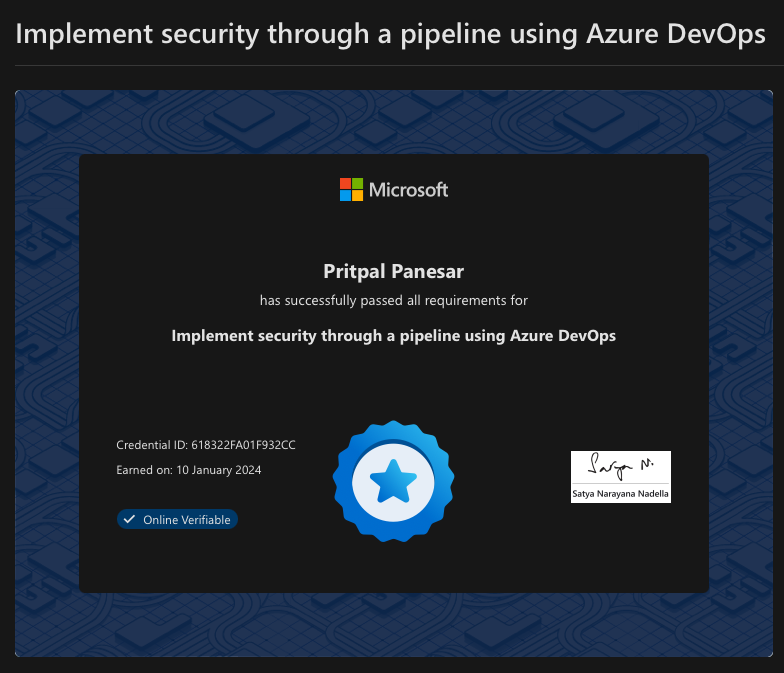
If you fail, you need to wait 72 hours before you can take the assessment again.
I’ve not had a Lab as part of my Microsoft exams experience so far, but its not hard to see that it would have been very much like these assessments.
Are they useful?
Do the Applied Skills have any value? Well, I would say yes. It’s a practical assessment of being able to do the thing that it’s for. Where a person could take the certification exams without ever having any practical experience, the Applied Skills require you to demonstrate that you do know how to do things in a much more real world situation. You have the internet available to you to look things up, you don’t have to rely on memorising everything.
I’ve had to work with, for example, Java Certified programmers who need help to understand simple concepts like inheritance (which you have to know to answer quite a few questions as far I remember), DevOps engineers with the AZ-400 certification who can’t create simple build and deployment pipelines without help. These more practical assessments have more value in my opinion.
The certification exams require you to either attend a centre to sit the exam or create a clean space to sit an online proctored exam. Not everyone lives near a testing centre. And I’ve heard many stories of how badly things can go wrong with the online proctored exams. An assessment that you can do at home without all those restrictions is much easier to do.
Applied Skills cover specific things, so it’s not hard to imagine a future where completing a set of Applied Skills would lead to a certification rather than an exam.
Cost?
For now, they are free - but there was a hint during Ignite that this may not always be the case. Take advantage of that while you can. I’m certainly looking at some of the others to complete.
